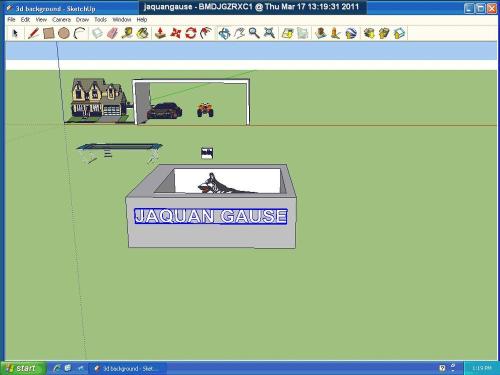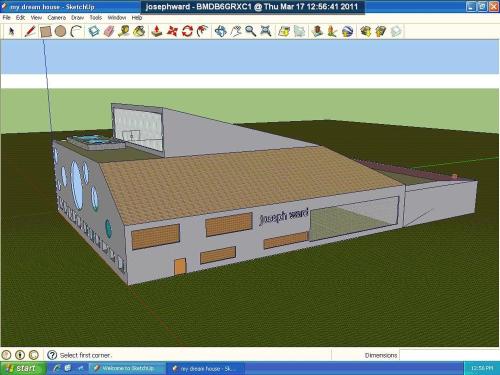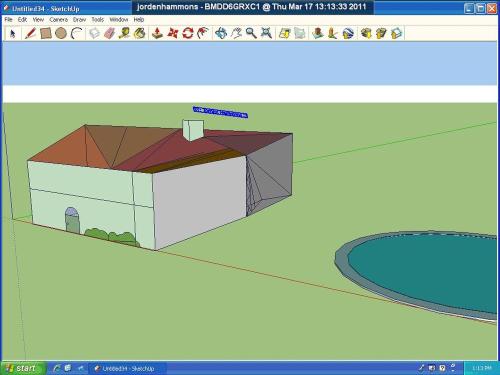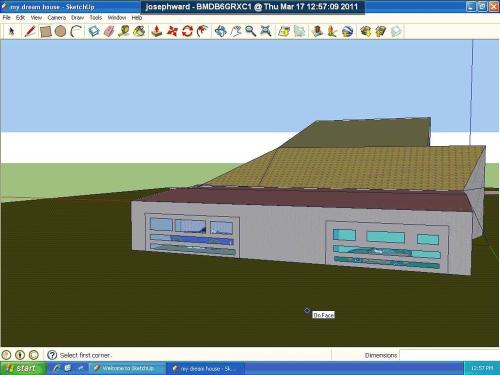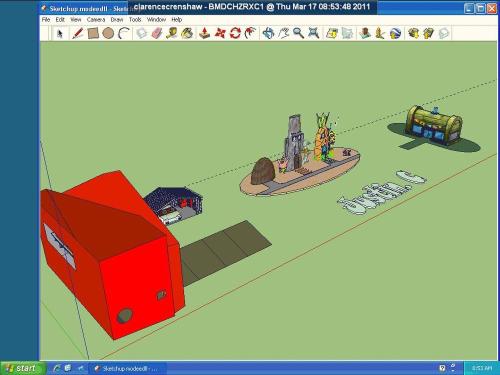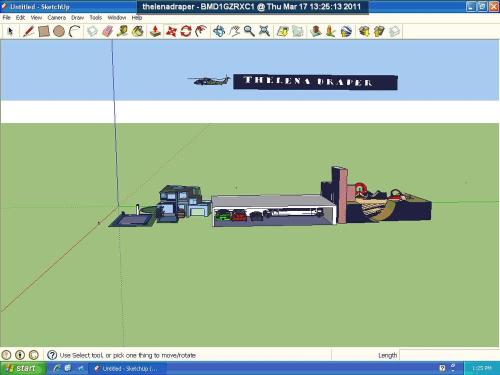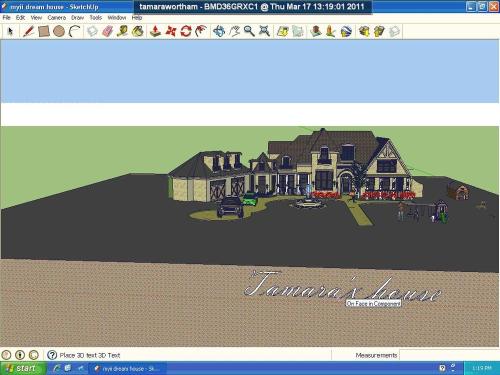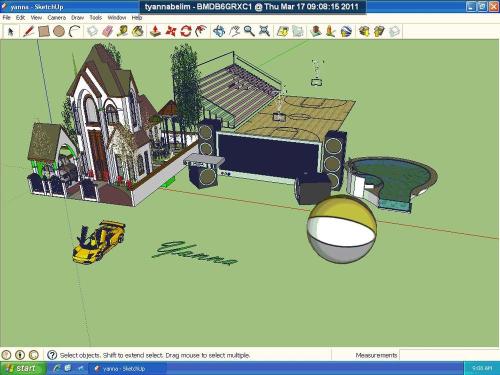Go Animate is a great site where students can easily create cartoons by typing in their scripts and the cartoon characters will automatically speak it out. There is a difference between Go Animate and GoAnimate4Schools, and there is a more advanced GoAnimate4Schools that my students will be participating in so that they can make longer and more creative animations. Listed below is an example of the work that I did with this web 2.0 tool
Check out my students’ work that they used with GoAnimate on Anti-Bullying
Interested on bringing Animation into your school program? Check out my Yahoo Voices article on Open Source / iOS tools for Animation
Here is a commercial that I made up for our school in order to get 8th graders to create work for their prom
GoAnimate4Schools.com: Prom Decoration Commercial by James Gorcesky
Like it? Create your own at GoAnimate4Schools. It’s free and fun!